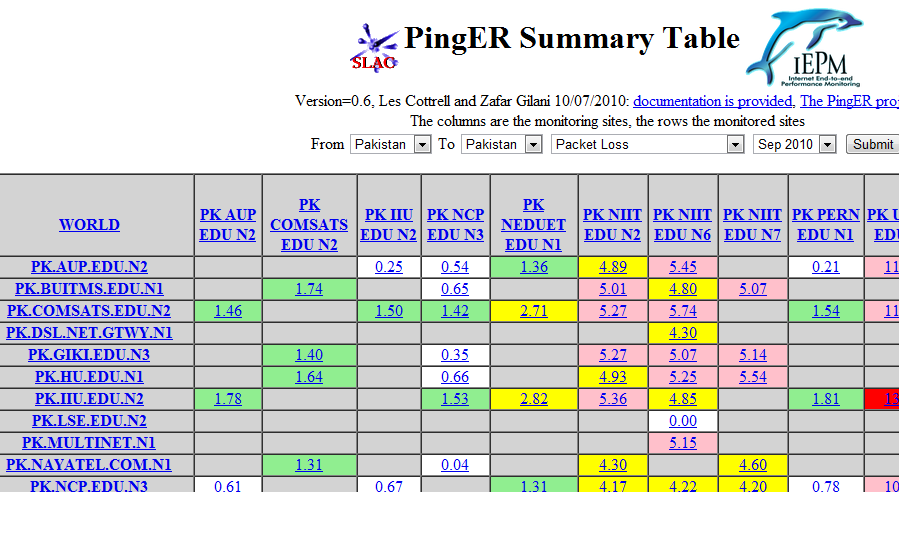...
Once one of the options are enabled, run the program and entertain the warnings and solve error messages. This shall be repeated until all the messages are resolved for that particular step. Also test the html output of the script by saving and accessing the html script via a web browser. A correct output looks something like below:
Deploy @ SEECS
Once finished, deploying at SEECS is trivial given you have root access to the pinger machine. I deployed script at the following path on pinger.seecs.edu.pk
| Code Block |
|---|
/var/www/cgi-bin/table.pl
|
A couple of pre-requisite configuration files that are mentioned inside the table.pl script are placed at the following paths at pinger.seecs.edu.pk:
| Code Block |
|---|
/var/www/html/pinger.new.cf
/var/www/html/nodes.cf
|
Once copied and paths changed, change file access permissions and ownership of table.pl
| Code Block |
|---|
chmod 755 table.pl
chown pinger:pinger table.pl
|