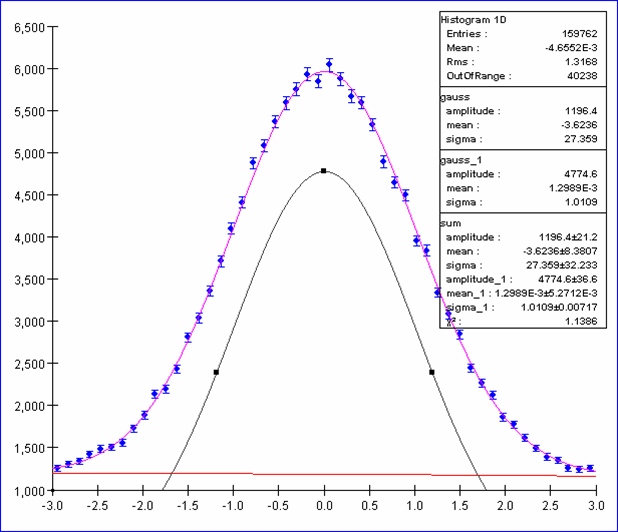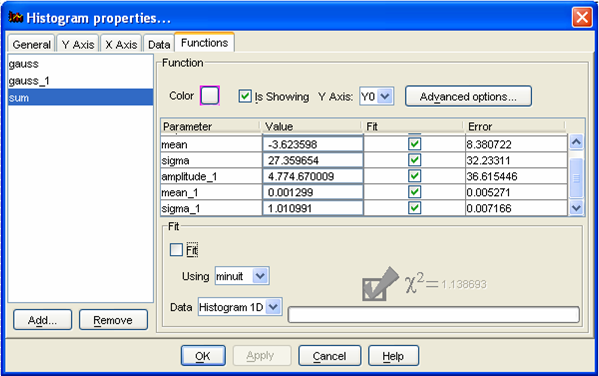...
The result of the fit is now pretty good as shown below.
Configuring The
...
Fit
Through the Plot Properties dialog it is possible to configure the fit; by selecting the Plot Properties menu item on the plot's popup menu a dialog box will appear. Select the Functions tab and on the left select the function that needs to be configured. In the picture below the sum of the two gaussians has been selected:
Through this dialog it is possible to choose which optimizer engine is used in the fit, control the parameters value and also fixing them by unchecking the appropriate checkbox under the Fit column next to the parameter's name.
Configuring The Fit