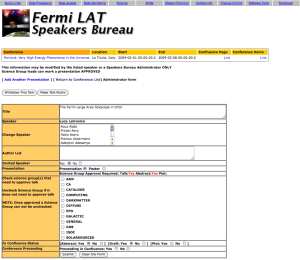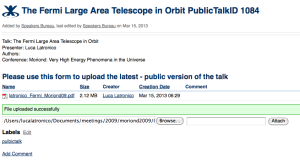...
Instructions for making a talk public
- AFTER you have given your talk and you have a final version that is ready for being exported to the public area, go back to the SB entry of your talk and click the button Make this talk public, as shown in the example below
- you will be prompted with a new page that gives you a link to the public confluence page where you can upload your talk. See an example below
- A new confluence page will be automatically created by the system. NOTE that this is a PUBLIC page. All the relevant fields (presenter, title, conference) are copied from the SB entry of your talk, and you should not need to edit the page. If you really need, you can edit the page. NOTE that in principle you can edit pages belonging to other team members, so be careful when you do so.
- attach the public version of your talk, as in the example below
- the SB administrator and Giovanna Senatore are emailed when a talk becomes public
- you can monitor the list of public talks at this link. NOTE this is currently INTERNAL, and will become public after a short period of test (1-2 weeks from now march 15)
Contacts
In case of questions or problems, please notify the SB mailing list (speakersbureau@glast2.stanford.edu) and Giovanna Senatore (giovanna@stanford.edu)