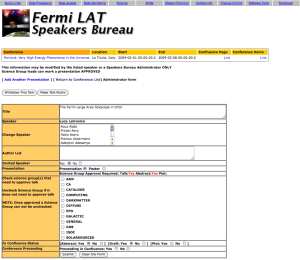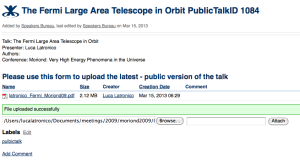...
We have setup a way to export the final, as-given version of your talks to a public area.
The system uses the Speakers Bureau database, which is already is use familiar to all of us since it is used for tracking collaboration:
- talks
- plots
- approvals for talks (see e.g. a list of GENERAL talks in need of approval) and plots
Please note NOTE that this new system:
- DOES NOT REPLACE the usual procedure for posting talks and plots for approval: this will continue as usualis
- each talk will have two confluence pages linked to its SB entry:
- an internal private collaboration page for posting drafts of your talk and collecting comments
- a public page that should ONLY contain the public version of your talk, and potential addenda like tables of the data points shown in some of the plots (if agreed with your science group); please DO NOT post comments to the public pages
We invite you to start using the system now.
Instructions for making a talk public
- AFTER you have given your talk and you have a final version that is ready for being exported to the public area, go back to the SB entry of your talk and click the button Make this talk public, as shown in the example below
!make_talk_public|thumbnail!
- you will be prompted with a new page that gives you a link to the public confluence page where you can upload your talk. See an example below
...
- attach the public version of your talk, as in the example below
!public_talk_page|thumbnail!
- the SB administrator and Giovanna Senatore are emailed when a talk becomes public
...