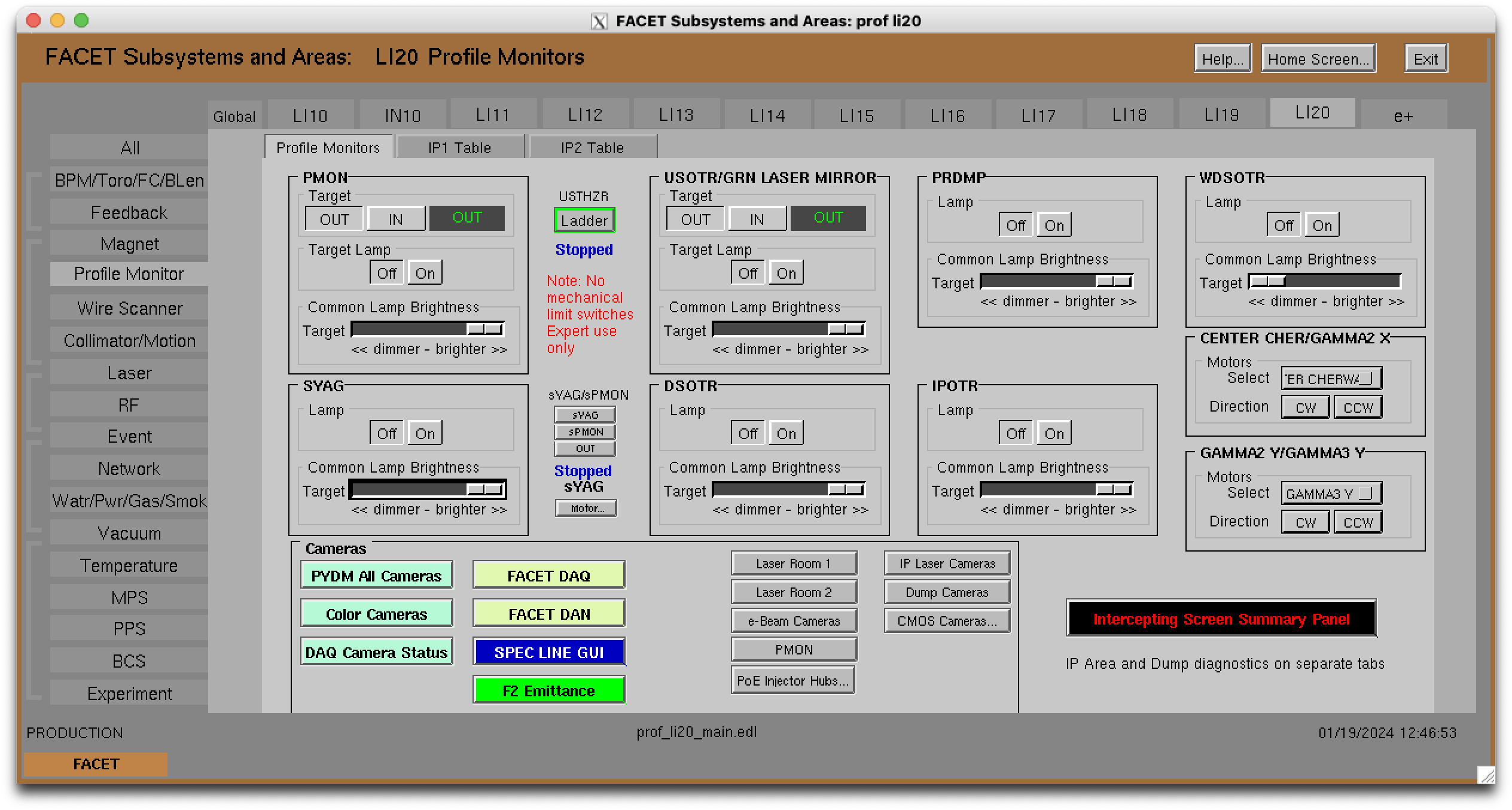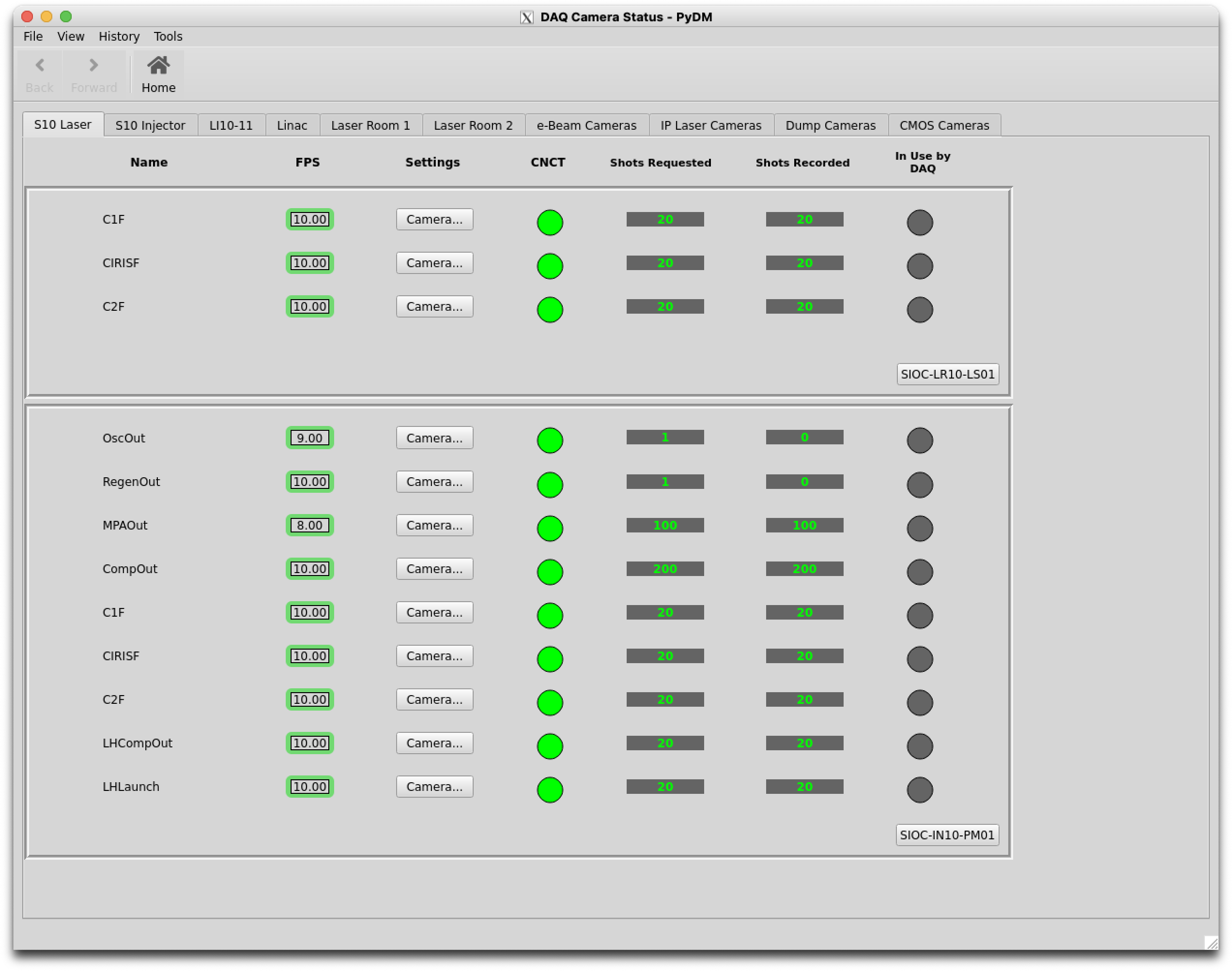...
Main screen → Profile Monitor → LI20 → FACET DAQ (green button)
Wait for a bit after pressing the FACET DAQ button.
...
Main screen → Profile Monitor → LI20 → DAQ Camera Status
Indicator lamps light up when a camera is being used by the DAQ, and the "Shots Recorded" field updates as the DAQ runs