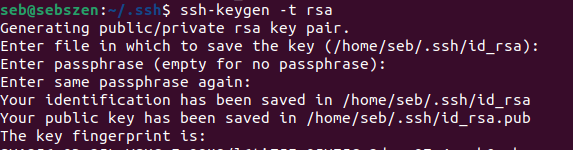...
Login via ssh without password
- Generate a key on
...
- your local computer (default options, empty passphrase):
...
- "ssh-keygen -t rsa
...
- "
- Let the server know that you are authorized to login without password:
- cat /home/seb/
- "
...
- .ssh/id_rsa.pub | ssh
...
- smeuren@centos7.slac.stanford.edu 'cat >> /u/gu/smeuren/.ssh/authorized_keys'
- Note that you need to change username / servername and the location of "authorized_keys" (pwd when you log into the server should help)
- login without password
ssh with port tunnel
- creating a port tunnel to the FACET control server: ssh fphysics@facet-srv01 -Y -R 42000:e320pi:42000
(note difference between local and remote port forwarding, i.e., direction: server on remote or server on local -L / -R)
- creating a port tunnel to the FACET control server: ssh fphysics@facet-srv01 -Y -R 42000:e320pi:42000
...