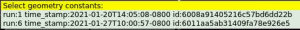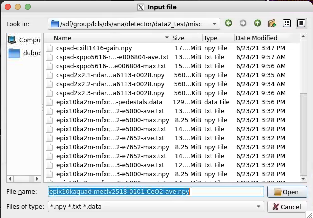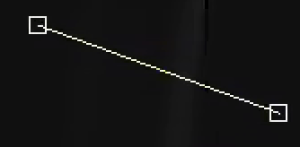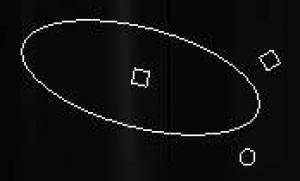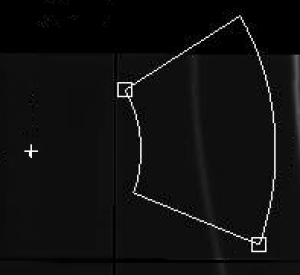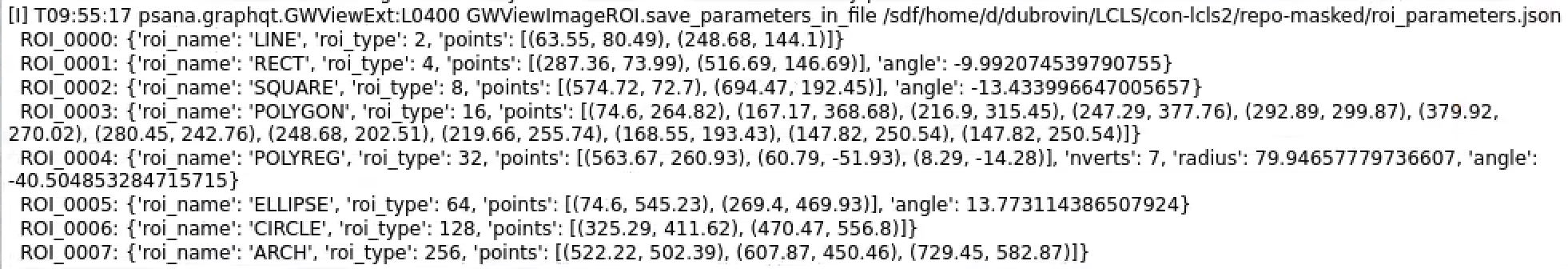Page History
...
After click on the next to Detector button pop-up menu windows window allows to select detector from DB
...
If geometry is available for specified DataSource and Detectopr Detector arguments the field next to geo DB will be filled out automatically.
If many geometry files available for specified detector, they can be selected from pop-up menu window.
Select files
Use standard dialog to select I/O files
More fields
Button More/Less shows more or less control field between default and advanced modes.
ROI control buttons
Translate and zoom image
...
PIXEL type ROI will be selected one-by-one. PIXGROUP ROI will be selected as whole by a single click.
Edit mode
Select file GUI
Use standard dialog to select I/O files
...
Save/restore ROI constants
Current ROIs parameters can be saved in json file by clicking on Save button and selecting output file name
Button Load loads constants from json file and draws ROIs on image.
References
- Mask Editor - for LCLS(1)
- Mask Editor Development Notes