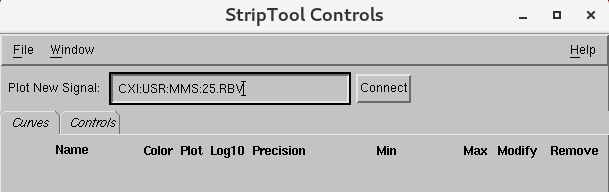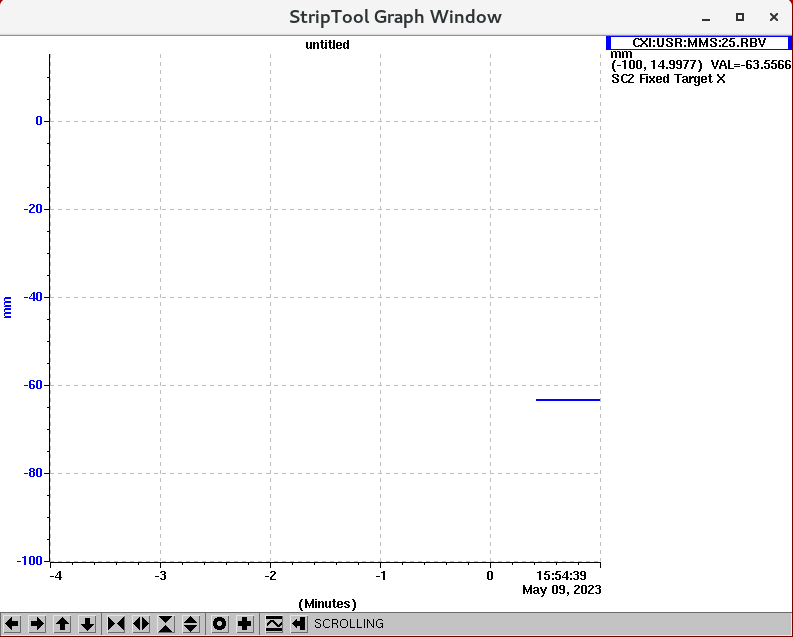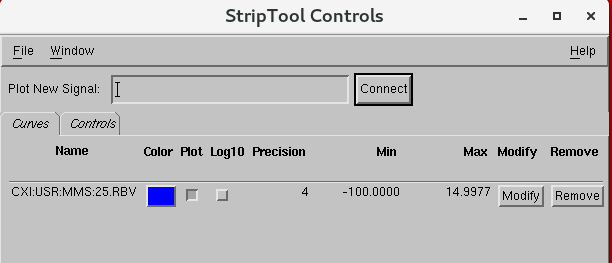...
More detailed guide on IOC manager can be found here : IOC Manager for Users
striptool
striptool is a tool that can be used for plotting PVs quickly and simulateously for online monitoring purposes.
Usage: Type "striptool" in the terminal window. It will open up a pop up window. Type/Drag the PV name in "Plot New Signal" bar, hit enter or press "Connect".
This will open up a new window called "StripTool Graph Window". Here you can see the signal being plotted in real time from when you pressed enter.
<to do>
Motor Expert Screen
- Example: PIM /YAG 1
- FIND on CXI home screen in array of green buttons or
- Command:
motor-expert-screen CXI:DG1:MMS:08
- If motor position doesn’t seem right, try to re-initialize first.
- Set parameters(dial vs user):
- Offset: set dial to be zero , maybe at limit switch, and user set at interaction point
- Neg/Postive: since in y-direction, going positive actually is negative, so it is switched with these buttoms
- Do not mess with, UNLESS comfortable: run current/percentage
- Can move with velocity if experiment requires it
- Velocity vs speed:
- V: actual speed in ml/s
- Speed: rev/s
- Acceleration: requires calculations
- If something is not moving: CHECK the comments given in the ‘log messages’
- Power cycled error
- Button will show to power-up
- If not, go into Aux setting: Command response, type ‘pu 0’
- At the bottom right
- Error 92:
- Closed loop postioning error
- Check the size of deadband
- Go into aux settings, Command response,type ‘pr db’ or if specific position, ‘pr db 10’
- At the bottom right
- Go into aux settings, Command response,type ‘pr db’ or if specific position, ‘pr db 10’
- Power cycled error
...