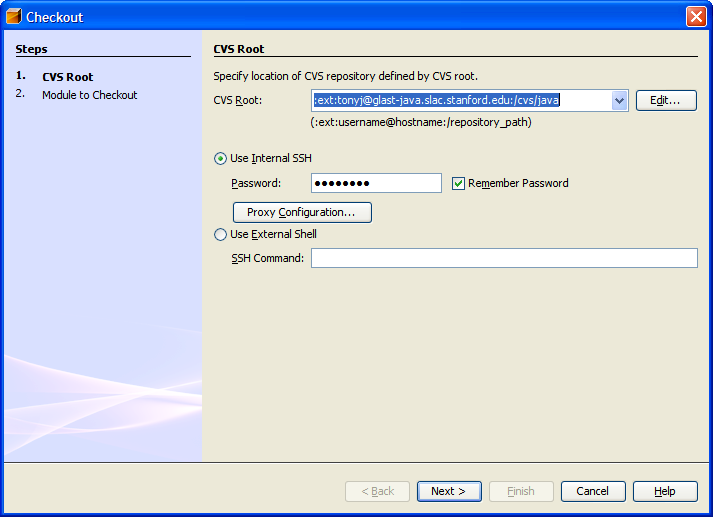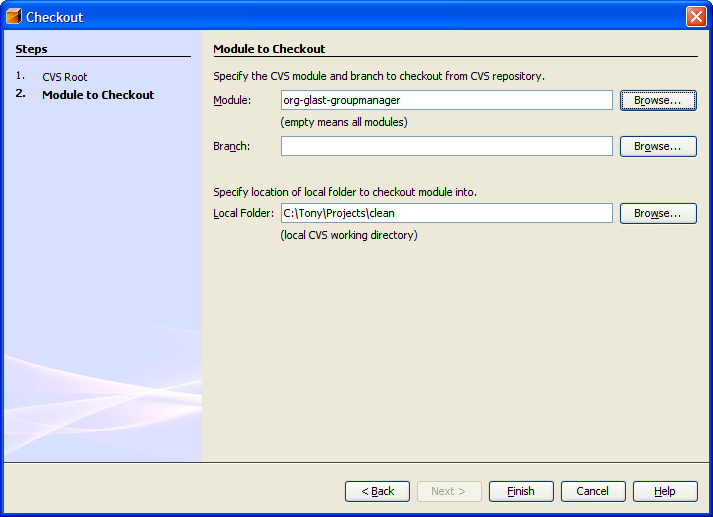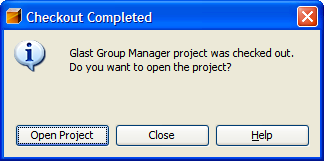...
The best place to get these would be from ~glast/tomcat/BASE55/common/conf/server.xml, which is the file used by the production tomcat servers, however it is protected so only the GLAST account can read it (because it contains the passwords). For now you will have to ask someone who has the glast password (Tony or Max for example) to send it to you.
Getting Started with Netbean
Checking out a project
Start netbeans, from the menu choose "CVS", "Checkout", fill in the form below (substitute your userid for tonyj and fill in your password under)
...
)
next select the module you want to checkout, you can use the "Browse...." button, and also select where you want the project stored on your machine.
Finally select "Open Project" when prompted.
Opening a project with Netbeans
If you followed the instructions above to checkout and open a project you are ready to go. If you check the project out from CVS yourself then in Netbeans select "File", "Open Project" then navigate to the folder where you checked out the project and select "Open Project Folder".
| Tip |
|---|
If Netbeans doesn't recognize your folder as a project that probably indicates that mevendie was not successfully installed. |
Anatomy of a web application
...