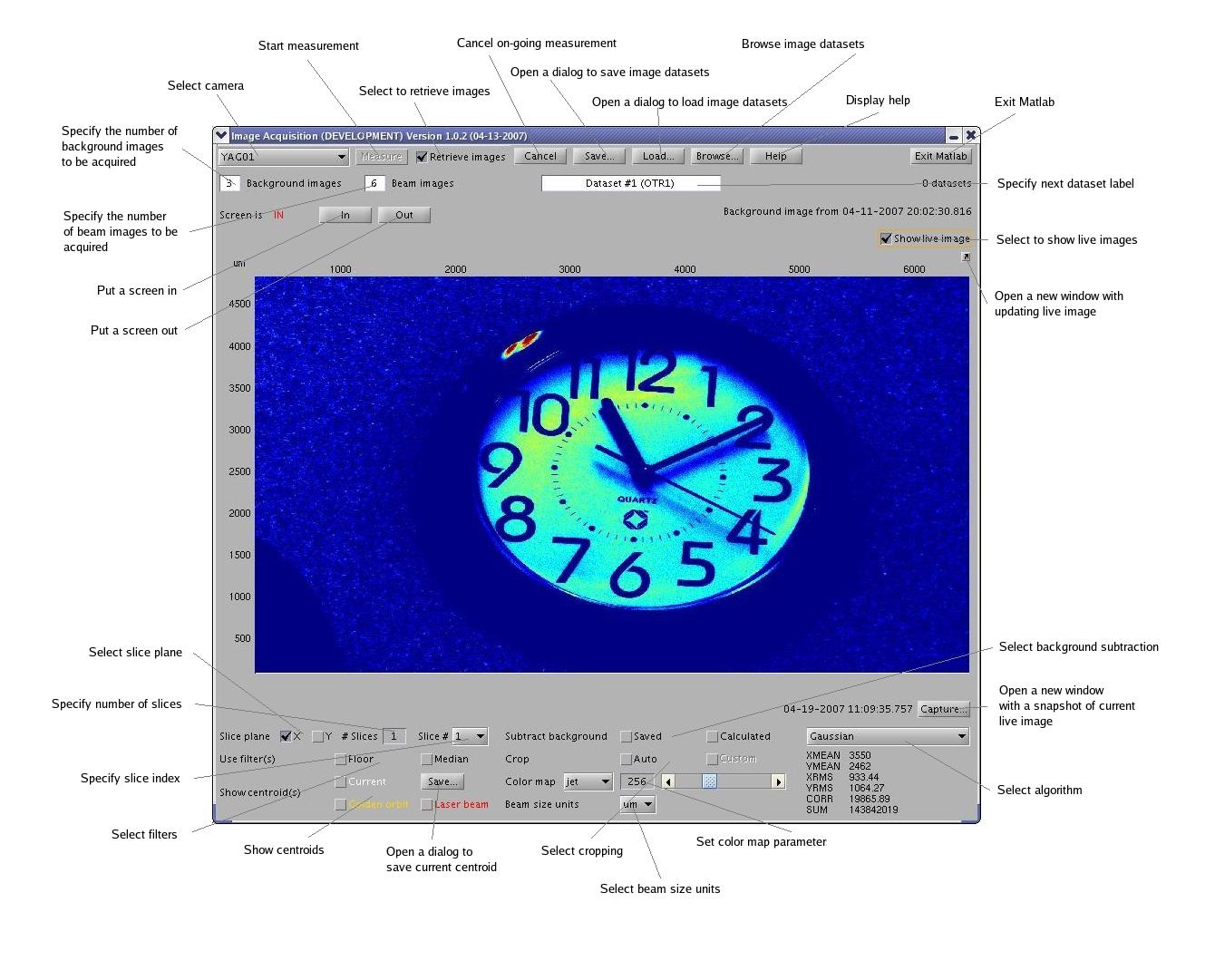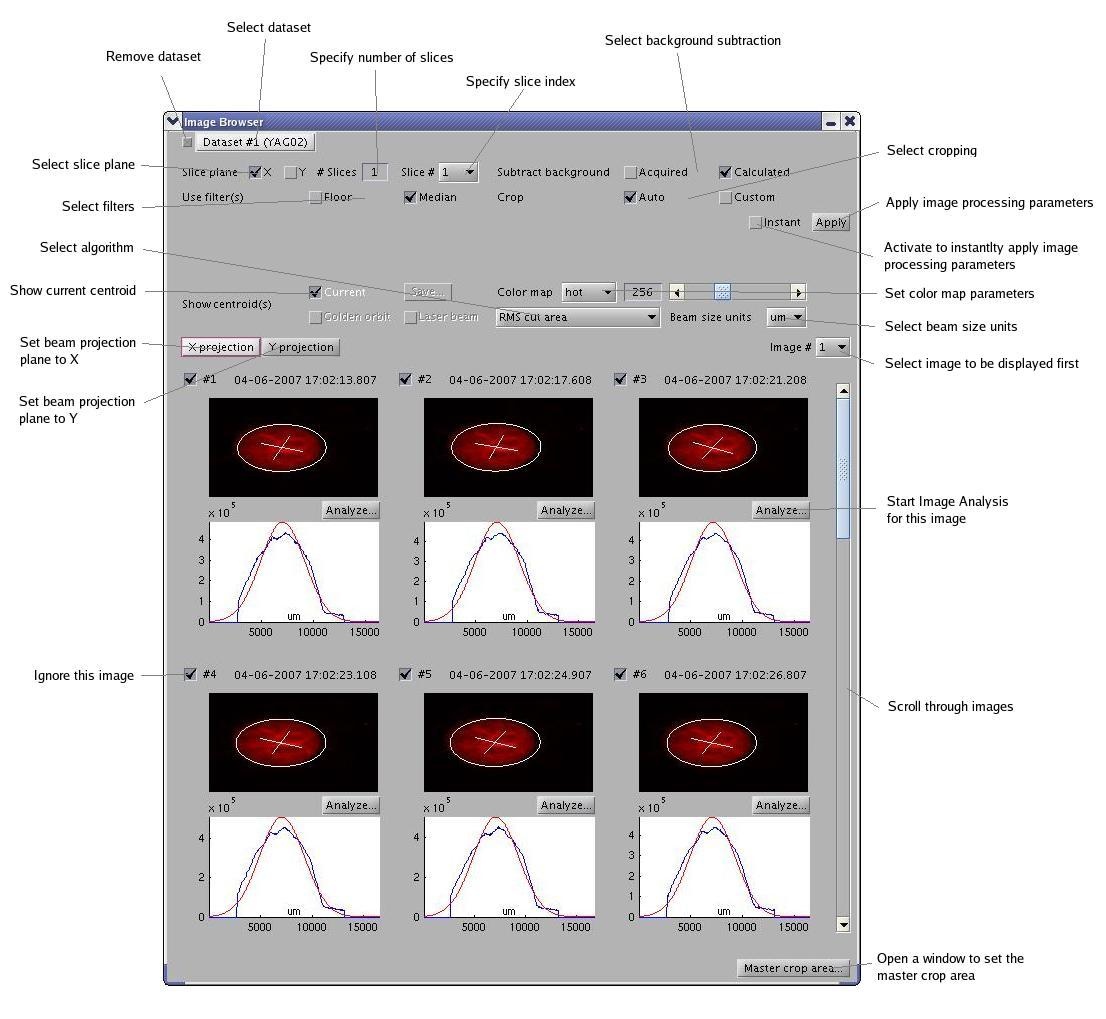...
This application is used to acquire background and beam images from cameras in the LCLS beam line. Some cameras are associated with a screen, which you must put IN first. After specifying the number of the desired background and beam images, press the "Measure" button to start the acquisition. You can monitor the status of your measurement on the main panel.
When the acquisiton is complete, you can browse through your image datasets.
You also have the ability to process live images and extract beam data from them.
Image Analysis
This application is used to analyze single images from your dataset. You specify the image processing parameters to extract essential beam data from the imageImages are processed, and beam data is extracted according to the parameters that you specify. You can also trim the width or the height of the cropped area- depending on which slice plane you have selected.
...
This application is used to browse through image datasets. You specify the image processing parameters to get an overview of beam data from the imagesImages are processed according to the parameters that you specify. You can also specify set a master crop area for all images in a dataset.