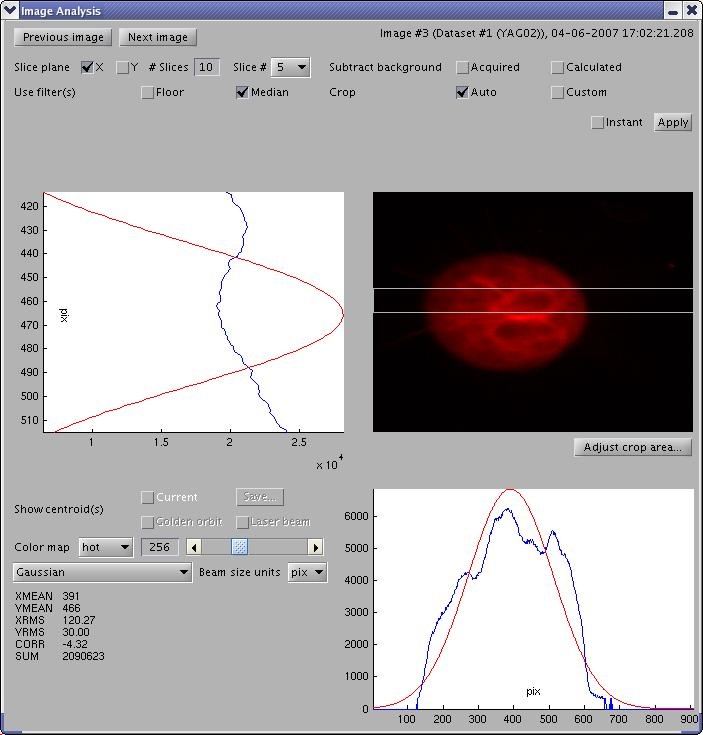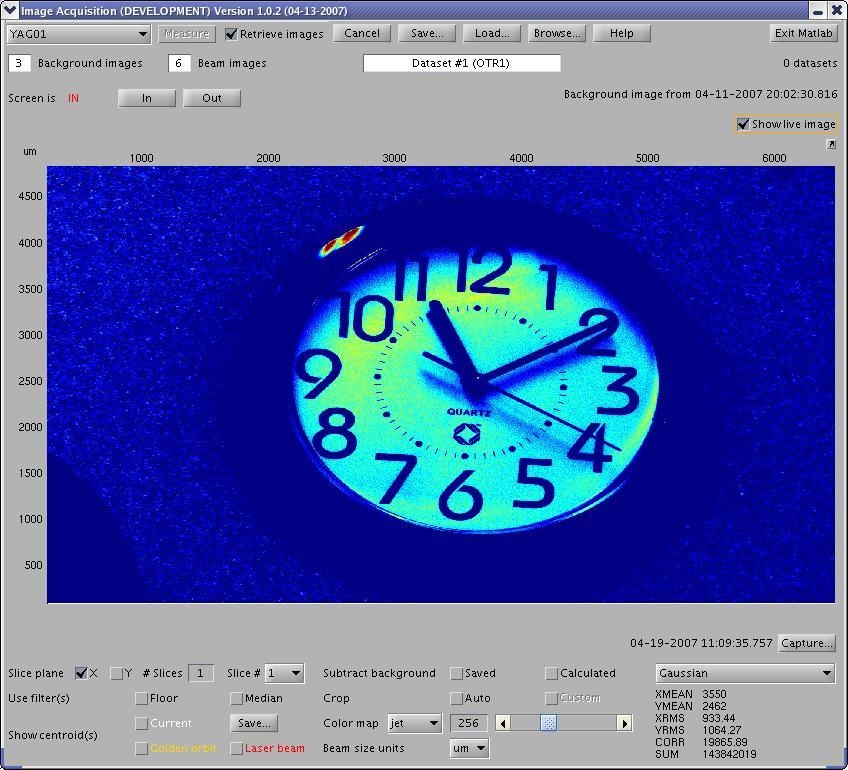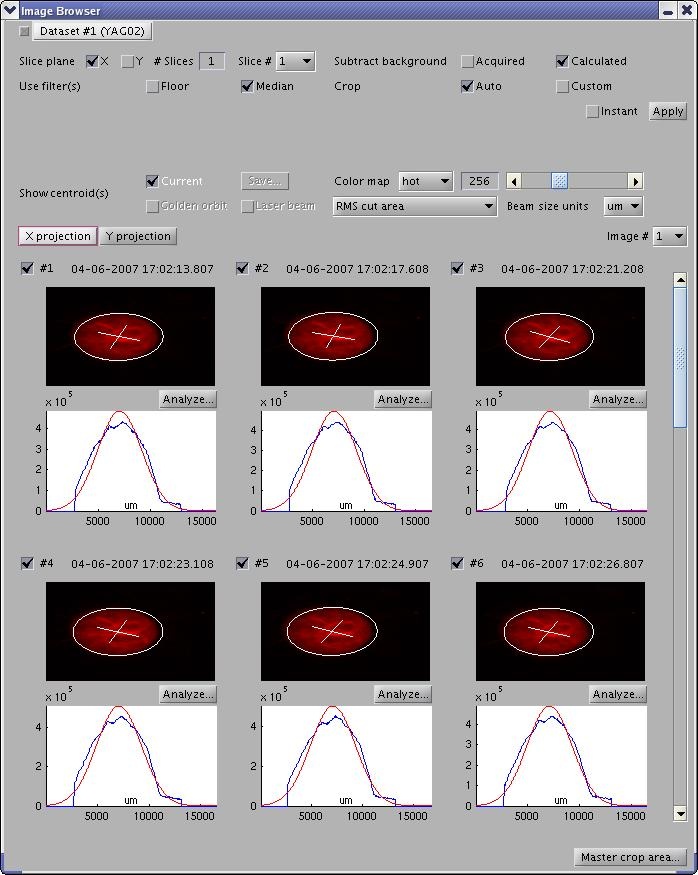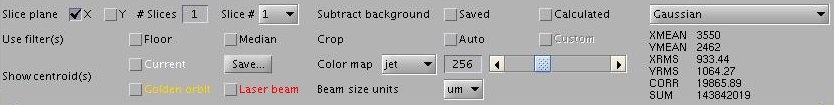...
- #Overview
- #Starting ImgMan from Matlab Desktop
- #Viewing Live Images
- #Collecting Images
- #Browsing Image Datasets
- #Analyzing Single Image
- #Help
Overview
ImgMan (short for Image Management) consists of the Image Acquisition, Image Browser, and Image Analysis windows.
...
In the Image Browser window, press the "Analyze..." button to open an Image Analysis window for the corresponding image. Image Analysis also contains an #Image Processing Panel.
Help
Image Acquisition Figure
Image Analysis Figure
Image Acquisition Figure
Image Acquisition Figure