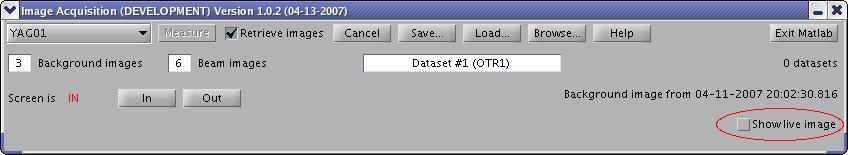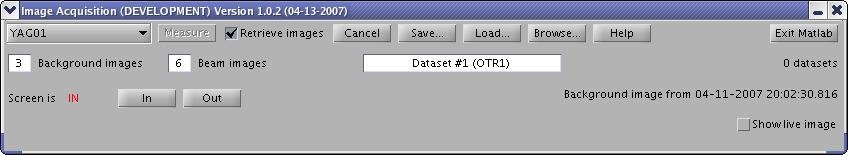...
in the Command Window.
Viewing Live Images
In the Image Acquistion window, select a camera and check the "Show Live Image" box. After a short delay, the window expands, and you can see the live image as well as the #Image Processing Panel, which can be found on all three main windows of ImgMan.
...
Image Processing Panel contains widgets for setting image processing parameters, e.g. slicing, background subtraction, filters, cropping, color mapps, annotations (centroids), unit scales, the image processing algorithm. ImgMan applies some of the parameters directly, for others you must press the Changes of paramaters are propagated in ImgMan immediately, unless there is an "Apply" button, which you must press to apply certain image processing parameters (or you can check the "Instant" Apply box).
...