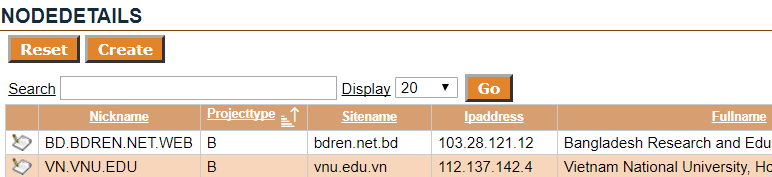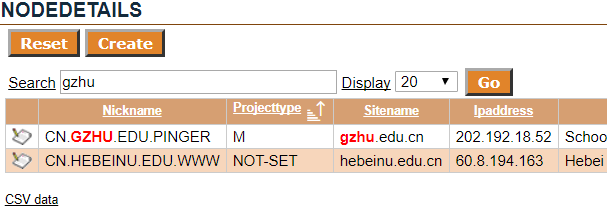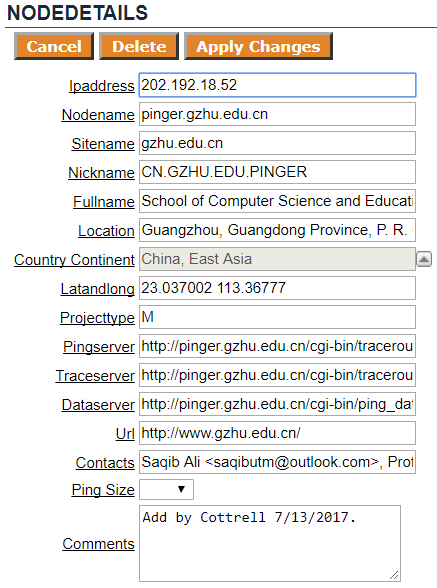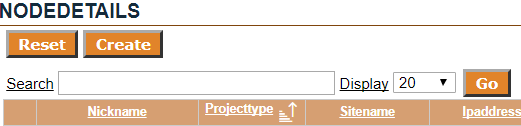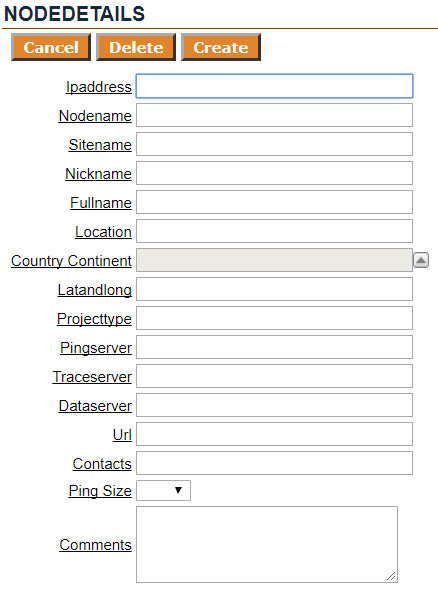...
After successfully logging in you will get a web page of the form:
You search for information about the node/country/region etc. that tou are interested by entering information into the Search box. E.g. entering gzhu gives:
To create a new node tap on Create. To edit an existing node click on the pen and paper image in the left hand column.
After editing click on Apply Changes. Do NOT use the Delete tab unless you know what you are doing. To Disable a node enter a D in the Projecttype box. If you are just tesing or have messed up the editing joust hot Cancel.
To create a new node tap on Create in the top level window:
The Create window appears as:
Column specifications
Name | Null? | Data Type | Use |
|---|---|---|---|
NODENAME | NOT NULL | VARCHAR2(100) | DNS host name |
IPADDRESS |
| VARCHAR2(15) | IPv4 address |
SITENAME |
| VARCHAR2(100) | Domain name of the node |
NICKNAME |
| VARCHAR2(35) | Abstraction of the hostname with the TLD first and the hostname last1 |
FULLNAME |
| VARCHAR2(100) | Human-friendly description of the node/site |
LOCATION |
| VARCHAR2(100) | City and/or State/Province/Region for node 2 |
COUNTRY |
| VARCHAR2(100) | Country for node |
CONTINENT |
| VARCHAR2(100) | Continent or region where node is thought to be located 3 |
LATANDLONG |
| VARCHAR2(25) | Latitude and longitude of node (as signed decimal values separated by a space) |
PROJECTTYPE |
| VARCHAR2(10) | Flags describing how nodes are used 4 |
PINGSERVER |
| VARCHAR2(100) | URL for requesting a ping from this node to another 5 |
TRACESERVER |
| VARCHAR2(100) | URL for requesting a traceroute from this node to another 5 |
DATASERVER |
| VARCHAR2(100) | URL for retrieving PingER data from this node 5 |
URL |
| VARCHAR2(100) | URL for the home page for the institution running the node |
GMT |
| VARCHAR2(10) | Node's time offset from GMT, not used |
COMMENTS |
| VARCHAR2(4000) | Comments and notes on when and how the node's record was last updated 6 |
APP_USER |
| VARCHAR2(20) | Windows user name of the last user to edit the node's record through the UI. THis is entered automatically. |
CONTACTS |
| VARCHAR2(100) | Name and email address(es) of the node's maintainer(s) |
PING_SIZE |
| NUMBER | Size of pings to be sent to the node - only controls SLAC's PingER install. Usually left blank. |
...
| Code Block | ||||
|---|---|---|---|---|
| ||||
update country set continent = 'Europe' where country = 'Latvia'; update nodedetails set continent = 'Europe' where country = 'Latvia'; |
Problems
The checking the validity of the data is not particularly robust especially when creating a new entry. It can complain that there is an error in the data (invalid IPv4 address, extra spaces in the field, duplicate nodename (i.e. it already existsi)). The rror messages are not very instructibe. In this case you may be able to correct the enyry or you may have to cancel the entry and re-create it.
When accessing https://oraweb.slac.stanford.edu/apex/slacprod/f?p=123:1:433331252041196::::: and entering 119.31.233.174 in the search field the right entry comes up however, when I try to edit it I get
...