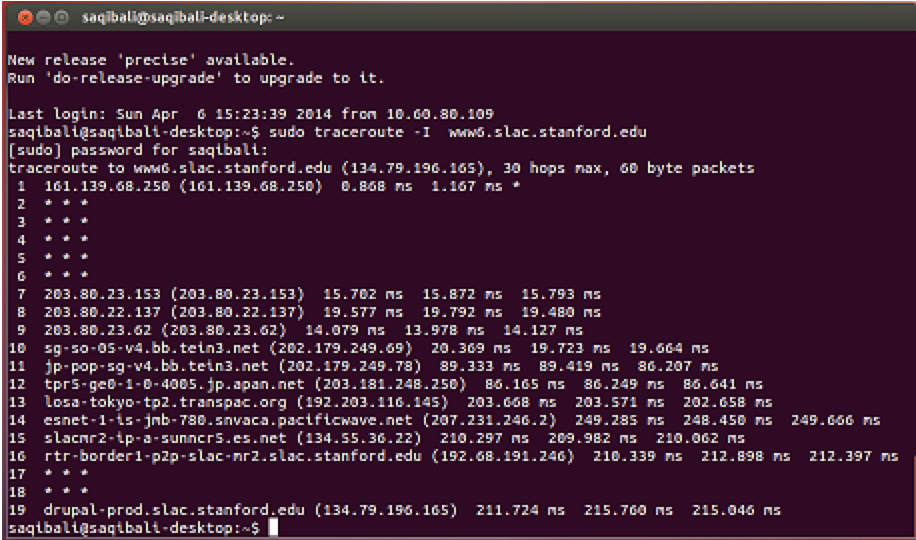...
sudo traceroute -I www6.slac.stanford.edu (reached at its destination)
Possible Explanation
Traceroute uses UDP to send the requests. The first request is sent to a particular port (33434), with a ttl to tell it how many hops to go to. The ttl starts at 1 is incremented as it tries the next hop, also the port is incremented (up to 33465). It looks like the first few UDP ports are enabled and then they are blocked. The blocking could be at your border or in the ISP. Can you try a traceroute from just outside the border (e.g. in the border router itself).