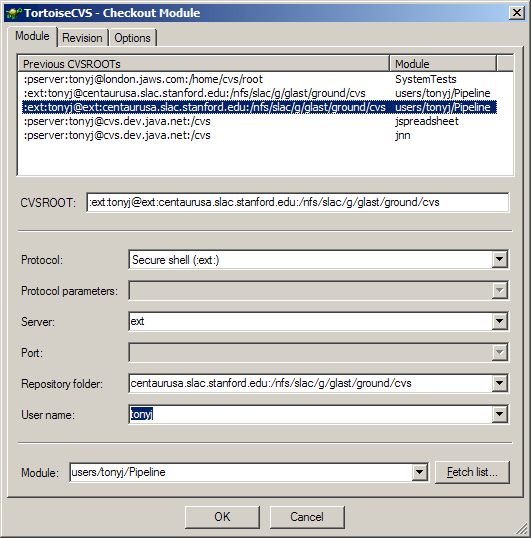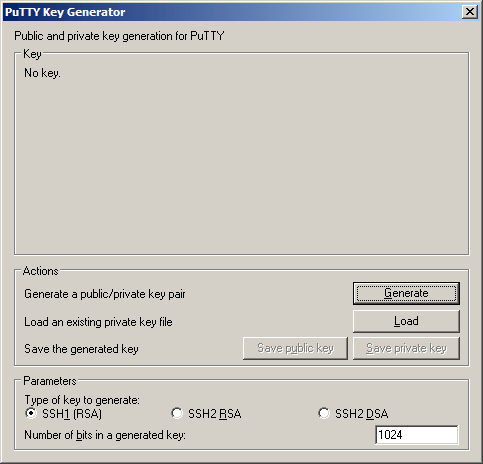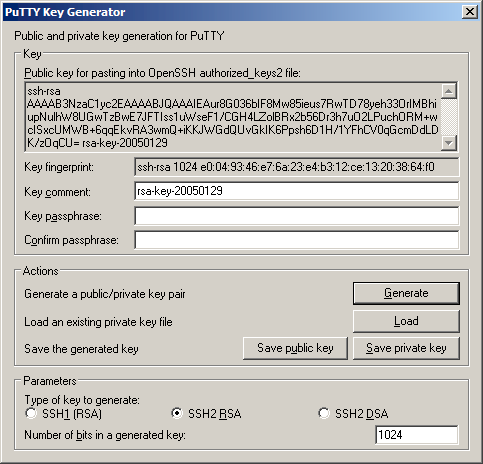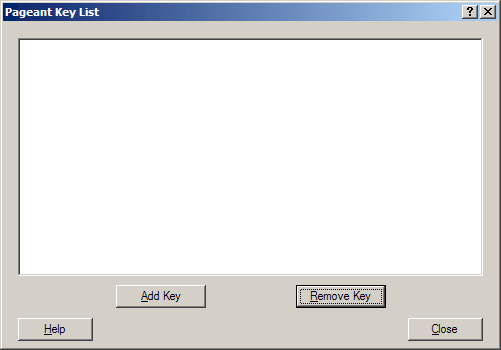...
If you want to checkout a new module from CVS navigate to the folder you want to check the code out in, and select "CVS checkout" from the explorers File menu. Fill the form in using the values below as a guide, then click OK to check-out the new module.
You will have noticed if you have followed the instructions above the Tortoise will prompt you for your password each time you perform a CVS operation. This is mildly annoying, so in the next section I provide instructions for fixing this.
...
Create a new public/private key pair. In the directory where you installed TortoiseCVS (probably C:\Program Files\TortoiseCVS) you will find a file called puttygen.exe. Double-clicking this will produce a dialog like this:
To generate a new key-pair select "SSH2 RSA" at the bottom and then click "Generate" and wiggle your mouse around in the dialog to generate some randomness. After a while your key-pair will be generated and the dialog will look like this:
Enter a passphrase for the private key (twice) and then click "save private key". Save the file in a local directory (preferably one only you have access to) with the name identity.ppk (actually you can call it anything you like, but the filetype of ppk is a good idea). Don't forget the passphrase you entered, you will need it again in a minute.
...
OK, we are nearly done. Finally download pageant.exe from here and save it in the same directory as puttygen.exe. Double-click on pageant.exe and nothing will happen except a small icon showing a computer with a hat on will appear in the windows taskbar. Double-click on this icon, and a dialog will appear like this:
Click on "Add key" and select the identity.ppk file that you saved earlier. You will have to give the passphrase you entered earlier (you did remember it, right?). Now you can close the dialog. Pageant is an agent which stores you private key in memory, and provides it to other programs as they need it.
...