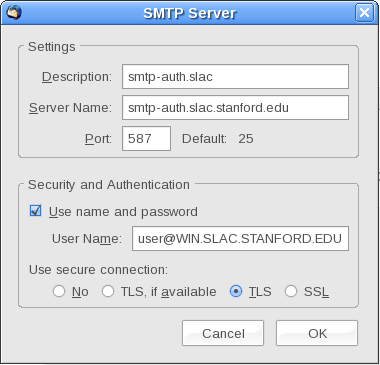...
- The virtual machine must be configured for "Bridged Networking", as explained by these information pages:
- The operating system on the physical host must not be connected to the SLAC VPN simultaneously
- The virtual machine must be able to access https://vpn.slac.stanford.edu
 using a browser (to install the client and ensure proper connectivity)
using a browser (to install the client and ensure proper connectivity) - The virtual machine must be running a compatible version of an operating system which is supported by the Cisco AnyConnect client.
...
Any success/failure information adds to the knowledge base.
How do I connect to an external email provider such as GMail or Apple MobileMe using my mail client?
You may connect to external mail providers in your mail client via IMAP or POP protocols, but when using VPN you must go through our authenticated SMTP server (or wait until the VPN connection is dropped for email to go out). The SLAC authenticated SMTP server does not look at the From: line, so the email will still appear to be from xxx.xxx@gmail.com ... and the SLAC server is Internet accessible so you should be able to use it from anywhere.
This means (for instance), the outgoing SMTP server in Thunderbird would be set to smtp-auth.slac.stanford.edu, port 587, <Windows/Unix Kerberos principal name>, normal password, STARTTLS.