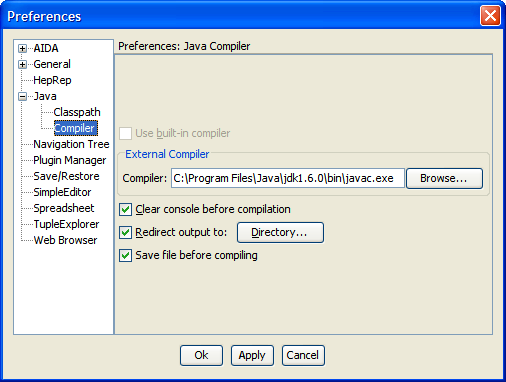If you get an error message of the form
java.io.IOException: CreateProcess: javac HAA23_filt.java error=2
or
java.io.IOException: java.io.IOException: /afs/slac.stanford.edu/package/java/i386_linux2/jdk1.5.0_09/ bin/javac: not found
when compiling in JAS3 then the problem is that JAS3 cannot find your java compiler. To fix this you need to select View -> Preferences from the JAS3 menus, then select Java -> Compiler in the preferences dialog.
In the box labeled "External Compiler" make sure the full path to your javac compiler is selected. Probably should be something like:
C:\Program Files\Java\jdk1.5.0_04\bin\javac.exe
or
/usr/local/bin/java