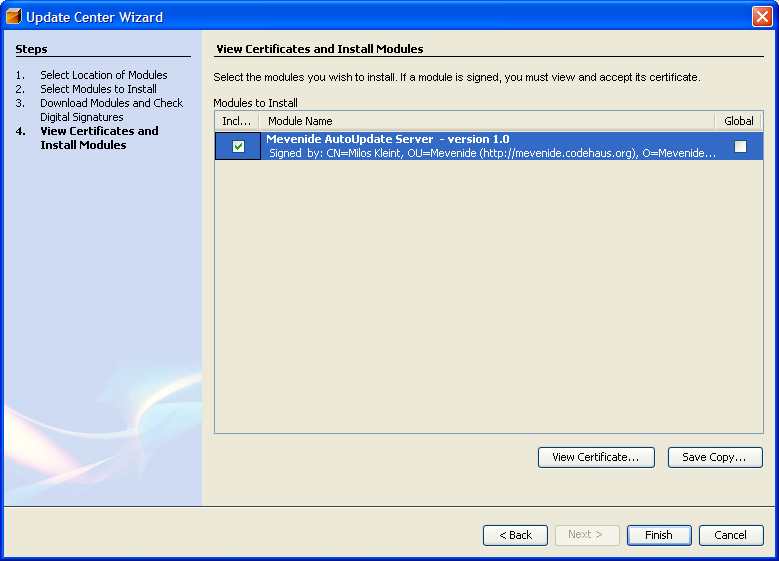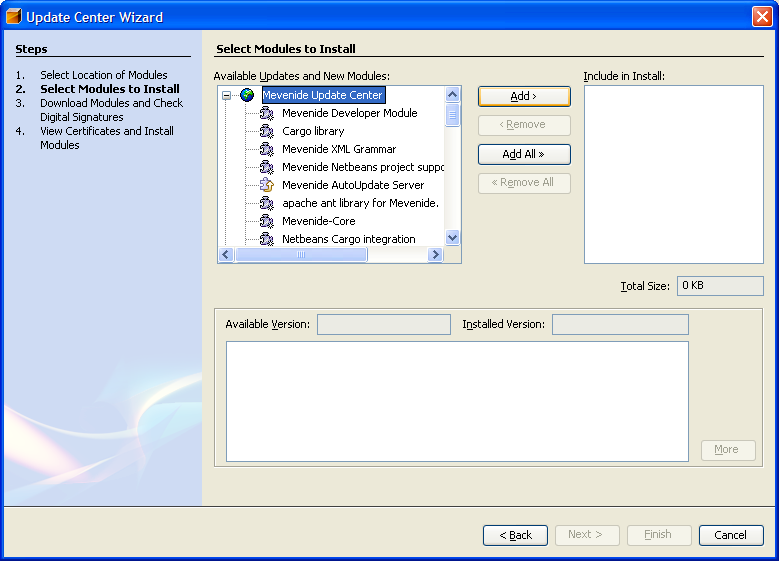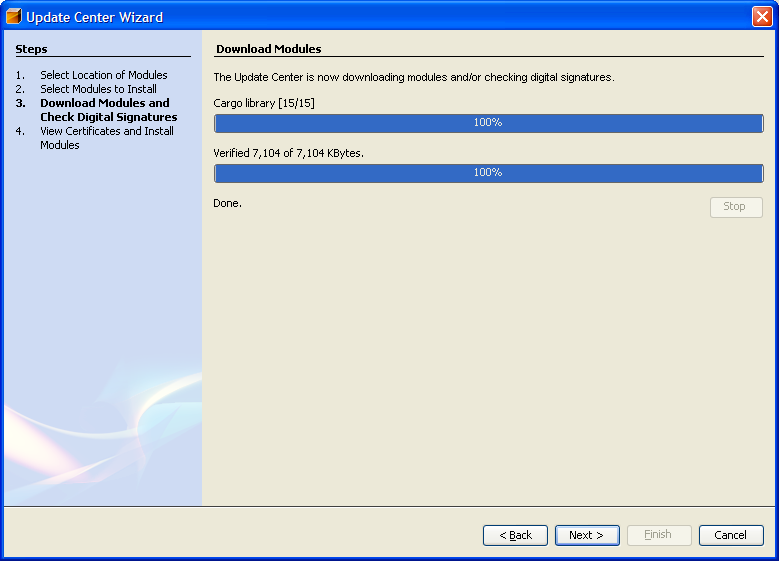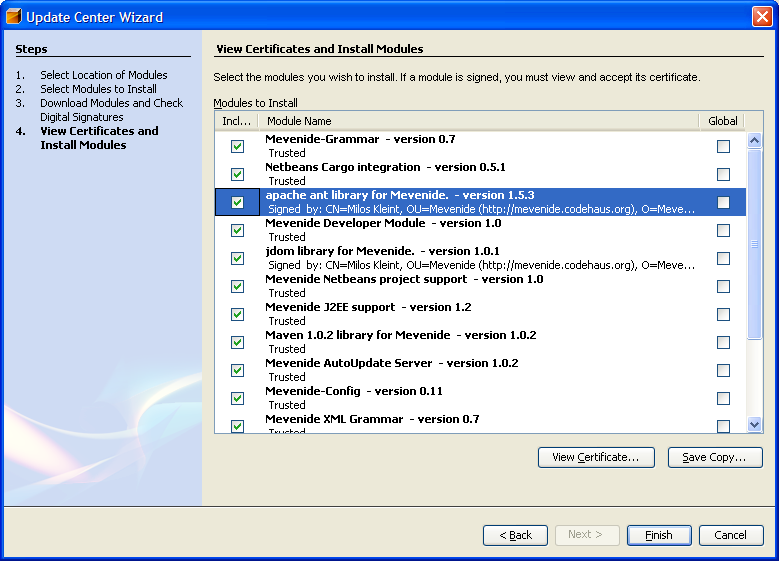...
| Info |
|---|
The tutorial assumes that you have Java JDK (version 1.5.x) and (or higher version number) and Maven already installed. |
...
...
Install Netbeans
Netbeans 5.0 can be downloaded from http://www.netbeans.info/downloads/index.phphttp://www.netbeans.info/downloads/download.php?type=5.0![]() . Windows users should just click on the netbeans-5_0-windows.exe after download to install netbeans.
. Windows users should just click on the netbeans-5_0-windows.exe after download to install netbeans.
Netbeans 5.5 can be downloaded from: http://www.netbeans.info/downloads/index.php
Install Mevenide
Download this small autoupdate module. You will need to (do a "save as" on this file for the downloadthe link) this small autoupdate module.
| Warning | ||
|---|---|---|
| ||
If you use IE on windows it will save the file with extension .zip. You must change this back to .nbm before proceeding |
| Warning | ||
|---|---|---|
| ||
We use maven 1.0.2 and consequently we use mevenide 1.0, not mevenide 2.x. (You can install both mevenide 1.0 and 2.x simultaneously if you are using maven 2 for some other projects.) |
...
To install, start NetBeans and select the Tools -> Update Center.
...
Finally click finish to dismiss the dialog.
Now go back to Tools -> Update Center. Select "Check the web ..." and the "Mevenide Update Center" box, only. Click next. (Note: NetBeans must have access to the Internet for this step to work; make sure proxies and firewalls are configured correctly). Now select the "Mevenide Update Center" node, and click the "Add>" button to move all maven plugins into the righthand box.
Wait while the modules download, the click "Next>" to continue.
Click the "Include" checkbox for each plugin and then the "Always Accept" button. All of the Maven plugins should have the "Include" box selected, now. Click next.
Now restart Netbeans.
...