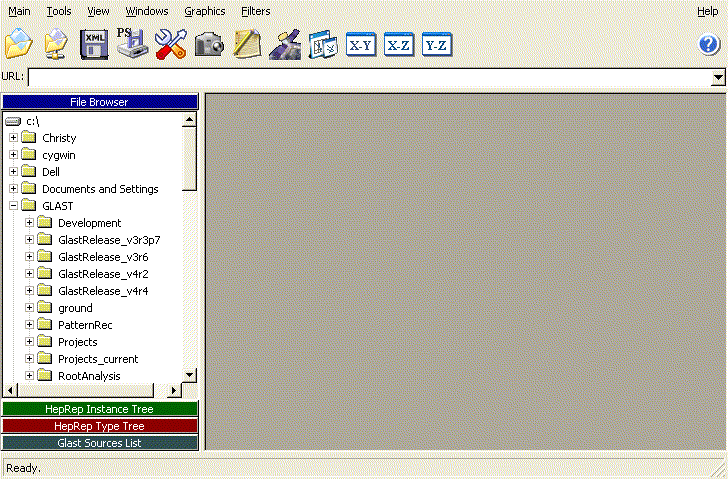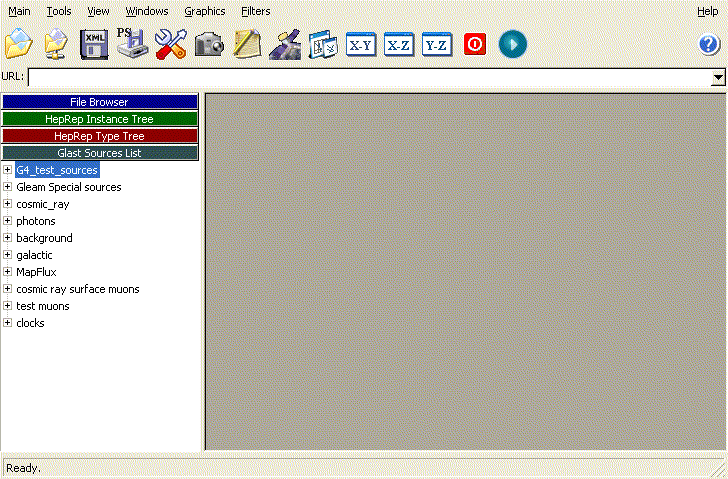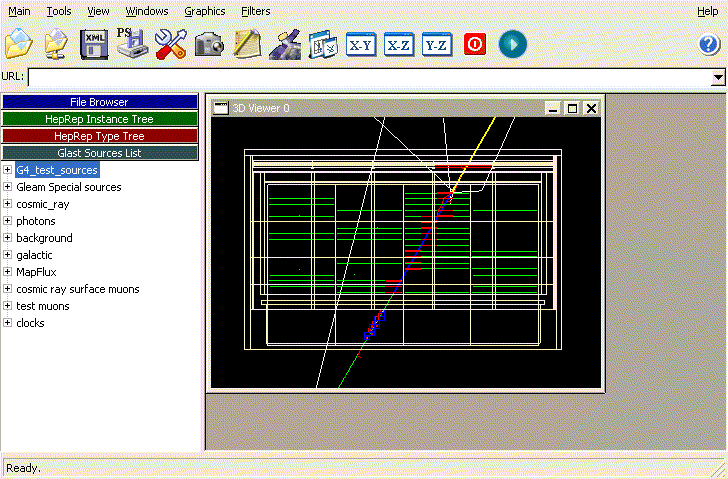Using FRED while Debugging Gleam
Before starting the debugger (Skip this if you are using the Gleam checked out from the users/TkrGroup area):
Make sure you have included the following in the Gleam requirements file (and, of course, you have checked out and built these packages):
#fred display use HepRepSvc v* use HepRepXml v* use HepRepCorba v*
Setting up Job Options (Skip this if you are using the Gleam checkedout from the users/TkrGroup area):
Make sure you have a FredOptions.txt file which contains the following:
// ---------------------------------------------------------
// Options for Gleam that are specific to defining a display
// $Id: FredOptions.txt,v 1.1.1.1 2004/09/08 16:46:38 usher Exp $
// this necessary (for now) to see the event
G4Generator.UIcommands+={"/tracking/storeTrajectory 1"};
G4Generator.saveTrajectories=true;
ApplicationMgr.DLLs+= { "HepRepSvc", "HepRepXml", "HepRepCorba"};
ApplicationMgr.ExtSvc += {"HepRepSvc"};
ApplicationMgr.Runable = "HepRepSvc";
Starting FRED
Go to the folding containing your FRED installation and click on the fred.rb icon. This should launch a FRED window:
Attatching FRED to Gleam in debug mode
After initialization, you will see following message in the output window:
CORBA HepRep Object Ready
Go back to the FRED window and in the "Main" menu tab select "Sources" and then "Open CORBA IOR" (or type CTL-C). Use the Navigation window to go to your current Gleam folder, then to the "Visual" subfolder and, finally, select "hepeventserver.ior" to make the connection. If successful you will see the following in the Gleam output window:
Wow, I've been requested by Fred, v1.0 dataFormat=HepRep setEventCommand=next,commands,fluxes,source,eventId,eventIdx I've just given to Fred, v1.0 an HepRep object
Setting sources from Fred
Click on "Glast Sources List" in Fred's left panel. In the blank white box, right click and select (the only option) "request sources list". Fred should now look like:
Go!
Hit the right arrow button and FRED will request and event from Gleam. Once the event has finished (it will break in the debugger if breakpoints are set) you should see something like: